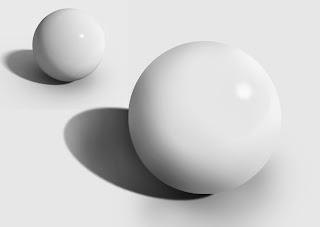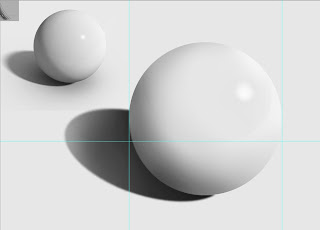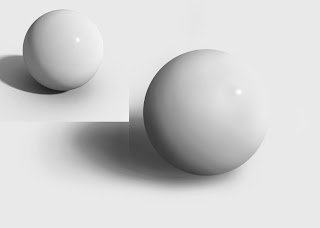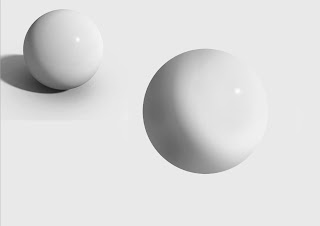3D Graphics/Computer Graphics
Wednesday, January 16, 2013
Tuesday, January 15, 2013
Poster with Smoke-FINISHED
In this picture i was working with smoke again. This poster I made is meant to look like the Coldplay/Apple poster. I think it turned out really well, I had to use a lot of familiar tools and it was nice to get more practice with them.
Skull-Smoke-FINISHED
Here is my completed skull made out of smoke. It took some time to get the smoke to blend correctly but overall I like the look of this, I applied multiple duplicates of several types of smoke in order to get it to cover the skull. Once I did that I used the burn and dodge tools in order to make certain parts stand out in the smoke and tone down other areas. Then to finish it all off I used a gradient map in order to get a green to yellowish color on the skull and it's surrounding area.
Friday, January 11, 2013
Smoke Manipulation
I wanted to learn how to create cool smoke effects so I found a tutorial online that teaches you how to create a cool smoke cloud in the shape of a skull so I decided I would try to do it. I started out by cutting out a skull, some smoke, and a head. After that I switched the skull so it would be black with white highlights and placed it so it looked like the smoke was leading into it. I then cut out a second piece of smoke and am currently warping it to fit the shape of the skull. After this I will add some more smoke to the eye sockets and the back of the skull.
Wednesday, January 9, 2013
Painted Sphere- FINAL
Well after a long and hard battle with this sphere I have gotten to a point where I am pleased with it. Even though it is not an exact copy of the sphere in the reference photo, it does look like a sphere. I do plan to go back and add in a shadow, hopefully that will look like the one we are copying. However, on the whole I am happy with the sphere I have made.
Monday, January 7, 2013
Abstracts- Finished
These are 3 abstract designs I made using various tools in Photoshop. For the first one I had to use lens flares and blurs along with creating new patterns to get that boxy look in the background. I also had to cut out the Boba Fett head in order to put it in the signature and still see the background. Then I changed its properties to get the color to change so it would stand out more. The second picture I made I had to create a new brush pattern by drawing a curve with the pen tool. This took me a bit to figure out because in the tutorial the person was using a pressure sensitive tablet while I was not. After painting with the new brush and making the lines red I made a color overlay to get the blue and green effects on the red lines. In the third picture I had to get new brushes in order to create a similar picture to what they had. After creating a design with the brushes I used Polar coordinates to create a spiral effect. I then edited the layer's properties to get the image to stand out more and be sharper. I then decided to repeat this process to add another little portion to it so it would look more complete. After finishing the actual abstract I then put in some words and made them look beveled.
Tuesday, December 18, 2012
Painted Sphere
Here are two copies of the sphere I am working on. The top picture is my first attempt, I am not entirely pleased with it due to the striations in the shadow. These lines make the sphere more matte looking versus the glossy look we are trying to duplicate. This picture would look fine if we wanted the rougher looking sphere, however we don't. The second picture is my next try where i am working on making the sphere look more like the original picture that we want to recreate. This project is pretty tough due to the issues of painting and how it creates either a blotchy look or lines of different colors. I would like to see if I can start over again and instead of using a flow of 1 use a opacity of 1. This might make a more even looking shadow or highlight I would like to test it though to find out.
Subscribe to:
Comments (Atom)