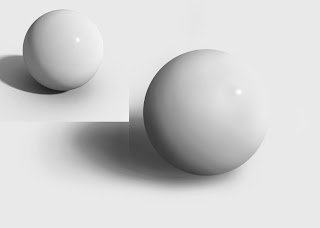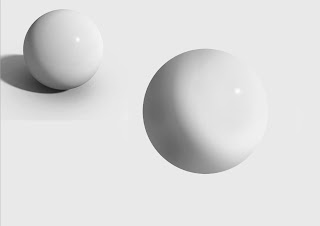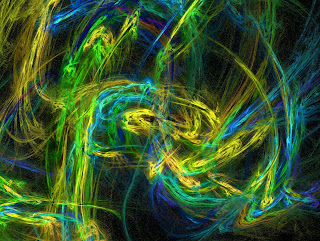Tuesday, December 18, 2012
Painted Sphere
Here are two copies of the sphere I am working on. The top picture is my first attempt, I am not entirely pleased with it due to the striations in the shadow. These lines make the sphere more matte looking versus the glossy look we are trying to duplicate. This picture would look fine if we wanted the rougher looking sphere, however we don't. The second picture is my next try where i am working on making the sphere look more like the original picture that we want to recreate. This project is pretty tough due to the issues of painting and how it creates either a blotchy look or lines of different colors. I would like to see if I can start over again and instead of using a flow of 1 use a opacity of 1. This might make a more even looking shadow or highlight I would like to test it though to find out.
Friday, December 14, 2012
Painted Sphere
Today we were told to paint a photo realistic sphere. This seemed really daunting at first but once I got started it wasn't so bad. However I ran in to the issue that my painting looks like just that, a painting. My strokes make it look more like a hand painted sphere than a photo of one. I plan to fix this and hopefully make it look more like a photo.
Wednesday, December 12, 2012
Painting A Sphere
In this picture you see a sphere. I created this by painting a regular blue circle with varying shades of the same color. i created a shadow on one side opposite where I placed the hotspot. The hotspot shows which direction the light is shining on the sphere from. My next goal is to create a realistic shadow for the sphere.
Monday, December 10, 2012
Experiments with brushes
In Photoshop we are learning about different brushes and how the brush tool works. We are also learning the different ways we can manipulate the tool. in the pictures below i first changed the different settings that the brushes have. I had scattered the pattern and also changed the hue so it would cycle through colors. I also had multiple brushes stack on one another. After that i created gradients by painting one color at a time in order to create a picture that looked like the colors were blending into the others.
Tuesday, December 4, 2012
Fractals
Today I was working with Apophysis and experimenting with different settings. These are what I got...
Friday, November 30, 2012
One Point Perspective Room
Wednesday, November 28, 2012
Haunted House
I this picture I added some paint damage to the house as well as some Graffiti . I think this adds to the picture making it feel more creepy.
Drawing a One Point Perspective Room
Here are two shots of my room using one point perspective. The first is without the guides and the second is with them. I made the walls, the floor and the ceiling using the line tool.
Monday, November 26, 2012
Haunted House
Here is my updated haunted house. I'm not really proud of it yet, but I'm unsure of how to improve it. I added some fog and gravestones along with darkening the sky. I think this would've been easier to do if I had had a different house. The house I have currently, has issues because the picture itself was odd and there were issues with the colors becoming over-saturated. I think I fixed most of those problems but I still don't feel comfortable stopping here.
One point Perspective
Here is a diagram showing the parts of a One Point Perspective photo. The red lines show lines from the picture which all lead to the Vanishing Point. The Vanishing point is shown as a blue dot, this dot is also located on the Horizon Line shown in green. The light blue lines indicate the vertical lines in the photo.
Monday, November 19, 2012
These above are some more abstracts I created using Apophysis.
This is my attempt at lightning. While it may not look realistic due to the colors, I wanted to learn how to for future use.
This is a continuation of my haunted house. I had to start over because my pictures were not big enough. I am not done with this nor am I totally pleased. i think It could use some improvement with getting the colors and the lighting correct. This house has been a challenge for me and i am still not sure what I could do to make it look haunted enough while still retaining the integrity of the picture.
Thursday, November 15, 2012
Tuesday, November 13, 2012
Haunted House
Here is my Haunted house. It is still a work in progress, however it is getting there. Today i added some sun rays but they aren't very visible. I also added broken windows along with some adjustments with the brightness and contrast.
Friday, November 9, 2012
Tuesday, October 23, 2012
Human Eye- Maya Practice
I know this isn't Photoshop, however I wanted to create a human eye in Maya. So i got a DVD that shows me how to and I am currently working on this.
Monday, October 15, 2012
Color Change Practice
Here is the original photo I wanted to work with...
And after a bunch of selection and messing with levels I managed to change both the color of her armor as well as make the background less intense to allow some detail through I also gave her some shadow...
And after a bunch of selection and messing with levels I managed to change both the color of her armor as well as make the background less intense to allow some detail through I also gave her some shadow...
Friday, October 5, 2012
Spider-Doo-Edit
Here is my attempt at putting the Spider-Man eyes onto Scooby. I still need to fix the coloring and the fit a little bit.
Spider-Doo-FINISHED
Here is my completed Spider-Doo, however I do plan to continue working on it and finishing the second Spider-Man and also add the eyes from the Spider-Man mask onto both heads.
Monday, October 1, 2012
Thursday, September 27, 2012
Thursday, September 20, 2012
Rhino-Zebra hybrid FINISHED
In this project I took a zebra and a rhino from two separate pictures and merged them together using a wide variety of tools in Photoshop. I then painted an extra layer to shadow and give the zebra-rhino thing some depth and some effects of dirt.
Friday, September 14, 2012
Second Signature
I just was messing around and created this using various tools and multiple layers. i also used the lasso tool to cut out the original photo.
Wednesday, September 12, 2012
FINAL- Statue cut out
I cut out the blue sky around the Statue of Liberty using the lasso and magic wand tools in Photoshop.
Friday, September 7, 2012
FINAL- Dog
In this project I had to remove some telephone poles and a huge tree, I also had to get rid of a few small people in the background.
Tuesday, September 4, 2012
Subscribe to:
Posts (Atom)