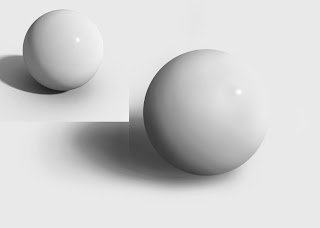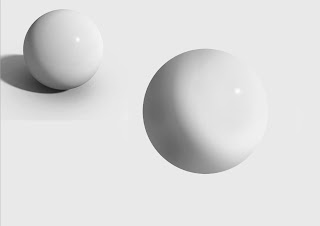Tuesday, December 18, 2012
Painted Sphere
Here are two copies of the sphere I am working on. The top picture is my first attempt, I am not entirely pleased with it due to the striations in the shadow. These lines make the sphere more matte looking versus the glossy look we are trying to duplicate. This picture would look fine if we wanted the rougher looking sphere, however we don't. The second picture is my next try where i am working on making the sphere look more like the original picture that we want to recreate. This project is pretty tough due to the issues of painting and how it creates either a blotchy look or lines of different colors. I would like to see if I can start over again and instead of using a flow of 1 use a opacity of 1. This might make a more even looking shadow or highlight I would like to test it though to find out.
Friday, December 14, 2012
Painted Sphere
Today we were told to paint a photo realistic sphere. This seemed really daunting at first but once I got started it wasn't so bad. However I ran in to the issue that my painting looks like just that, a painting. My strokes make it look more like a hand painted sphere than a photo of one. I plan to fix this and hopefully make it look more like a photo.
Wednesday, December 12, 2012
Painting A Sphere
In this picture you see a sphere. I created this by painting a regular blue circle with varying shades of the same color. i created a shadow on one side opposite where I placed the hotspot. The hotspot shows which direction the light is shining on the sphere from. My next goal is to create a realistic shadow for the sphere.
Monday, December 10, 2012
Experiments with brushes
In Photoshop we are learning about different brushes and how the brush tool works. We are also learning the different ways we can manipulate the tool. in the pictures below i first changed the different settings that the brushes have. I had scattered the pattern and also changed the hue so it would cycle through colors. I also had multiple brushes stack on one another. After that i created gradients by painting one color at a time in order to create a picture that looked like the colors were blending into the others.
Tuesday, December 4, 2012
Fractals
Today I was working with Apophysis and experimenting with different settings. These are what I got...
Subscribe to:
Posts (Atom)